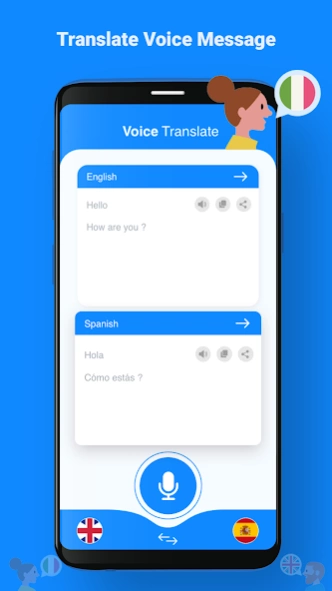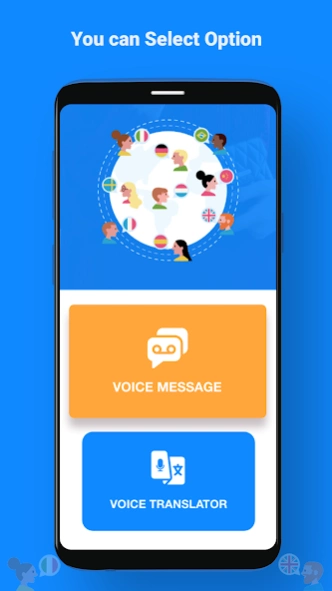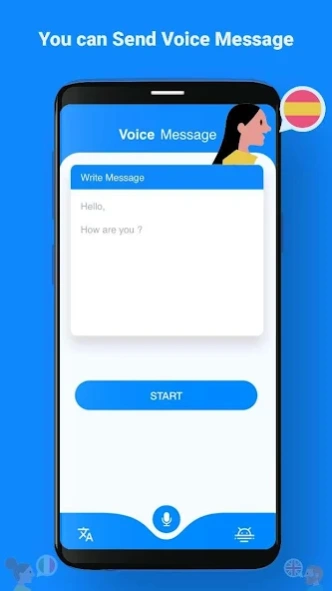Write SMS by voice: Voice SMS 1.56
Free Version
Publisher Description
Write SMS by voice: Voice SMS - Now send sms by voice send group voice message into text via our voice messenger
This write message by voice application promptly will catch your voice message or audio SMS and convert it into the text. Write SMS by voice: Voice SMS, Voice Translator comes with the aid of speech to text feature that helps users to send and accumulate audio SMS with the assistance of voice input. You can avail the dictation to text facility that converts long audio conversation or group voice message into the notes or text through this useful speak to text application. Write Voice SMS app presents a platform for a user to get their speech transformed to text with none extraordinary problems.
Write SMS by voice: Voice SMS, Voice Translator offers you a powerful and easy in dictation to text and share with people. Using write message by voice function it can accurately recognize and swiftly convert private voice message into the text just like a smart voice recognizer app.
Now with Write SMS by voice: Voice SMS, Voice Translator application, you can send sms by voice to make your time more precious and valuable. Now it is too easy with speech to text option to convert is audio SMS and send without the usage of the assist of fingers. Write Voice SMS: write sms by voice has speak to text and added voice feature to type messages and make voice input content absolutely yours to your own way. Write Voice SMS app uses androids included speech recognizer/microphone to turn voice instructions into textual message content.
Using our write message by voice app you speak in any language of the world, with help of dictation to text feature it will detect and convert your private voice message into the text or the notes. Send SMS by voice option removes the want for hand typing so users can entirely remain focused on other things while typing and send audio messages to their friends and family with our fast voice messenger.
By means speak to text means it works like a voice messenger which can easily take voice input, select the social app option and send, that makes smooth situation. With one click option, make it fast to send private voice message and accumulate textual content messages with the help of voice so that you don’t have to hand type the complete text message.
Write sms by voice gives write message by voice which offers a clean is speech to text and simple way of sending and receiving texts with the advantage of usage of voice commands. There are lots of uses of that Write Voice SMS by means of voice one of the most customizable voice-to-textual content applications available.
Our Voice messenger is a audio to text message converter which is simple to apply for dictating speech to text. It converts speech of someone to text at the same time as texting or messaging in english language with a purpose to be sent as a sms.
How to Use Write Voice SMS :
- Install and open Write SMS Voice app
- No need to type. Just speak into the microphone.
- All the words will be converted into text
- Send the message to the contact
- Enjoy
Features of Write Voice SMS :
- Instead of typing, just speak and convert into text without any problems
- Write Voice SMS supports high quality voice to text converter
- Write Voice SMS is useful for visually impaired individuals
- It is battery efficient
- Works faster and without any problems
- Write Voice SMS is available for free
About Write SMS by voice: Voice SMS
Write SMS by voice: Voice SMS is a free app for Android published in the Telephony list of apps, part of Communications.
The company that develops Write SMS by voice: Voice SMS is Voice SMS Apps. The latest version released by its developer is 1.56.
To install Write SMS by voice: Voice SMS on your Android device, just click the green Continue To App button above to start the installation process. The app is listed on our website since 2024-03-18 and was downloaded 6 times. We have already checked if the download link is safe, however for your own protection we recommend that you scan the downloaded app with your antivirus. Your antivirus may detect the Write SMS by voice: Voice SMS as malware as malware if the download link to com.write.sms.voice.write.sms.by.voice is broken.
How to install Write SMS by voice: Voice SMS on your Android device:
- Click on the Continue To App button on our website. This will redirect you to Google Play.
- Once the Write SMS by voice: Voice SMS is shown in the Google Play listing of your Android device, you can start its download and installation. Tap on the Install button located below the search bar and to the right of the app icon.
- A pop-up window with the permissions required by Write SMS by voice: Voice SMS will be shown. Click on Accept to continue the process.
- Write SMS by voice: Voice SMS will be downloaded onto your device, displaying a progress. Once the download completes, the installation will start and you'll get a notification after the installation is finished.